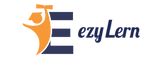Complete ABAP - Advanced Business Application Programming
- Home
- Courses
- Complete ABAP teaches SAP application development using core ABAP, OO-ABAP, and ABAP on HANA.






Course Description
A Complete ABAP course provides in-depth training in ABAP programming within the SAP environment. You’ll learn to develop reports, interfaces, and custom applications using core ABAP, OO-ABAP, and ABAP on HANA. The course covers data dictionary concepts, modularization techniques, and performance tuning. By the end, you will be proficient in building efficient and scalable SAP applications.
What You’ll Learn From This Course
In a Complete ABAP course, you will learn to develop SAP applications using core ABAP, OO-ABAP, and ABAP on HANA. You’ll gain skills in creating reports, interfaces, and data models while optimizing performance. The course also covers debugging, modularization, and advanced programming techniques.
- Develop SAP applications using core ABAP, OO-ABAP, and ABAP on HANA.
- Create reports, interfaces, and custom programs within the SAP ecosystem.
- Implement data dictionary concepts, modularization, and performance tuning.
- Enhance existing applications with debugging and optimization techniques.
Certification
We are pleased to award you the Certificate of Completion for successfully finishing the Complete ABAP course. Your commitment to mastering ABAP programming skills is commendable. Congratulations on your achievement!


Duration
50 + Hours Total Length50 + hours of high-quality video content
Full 2 year access with future updates
Access on mobile & TV
Hands-on projects & real-world examples
Expert support & Q&A sessions
Certificate of completion upon finishing the course
Instructor
Amrit RajShare:
Our Related Courses




Mr. Amrit Raj
ABAP On HANA – Advanced Business Application Programming
Bonus 1
Assessment (4 projects)
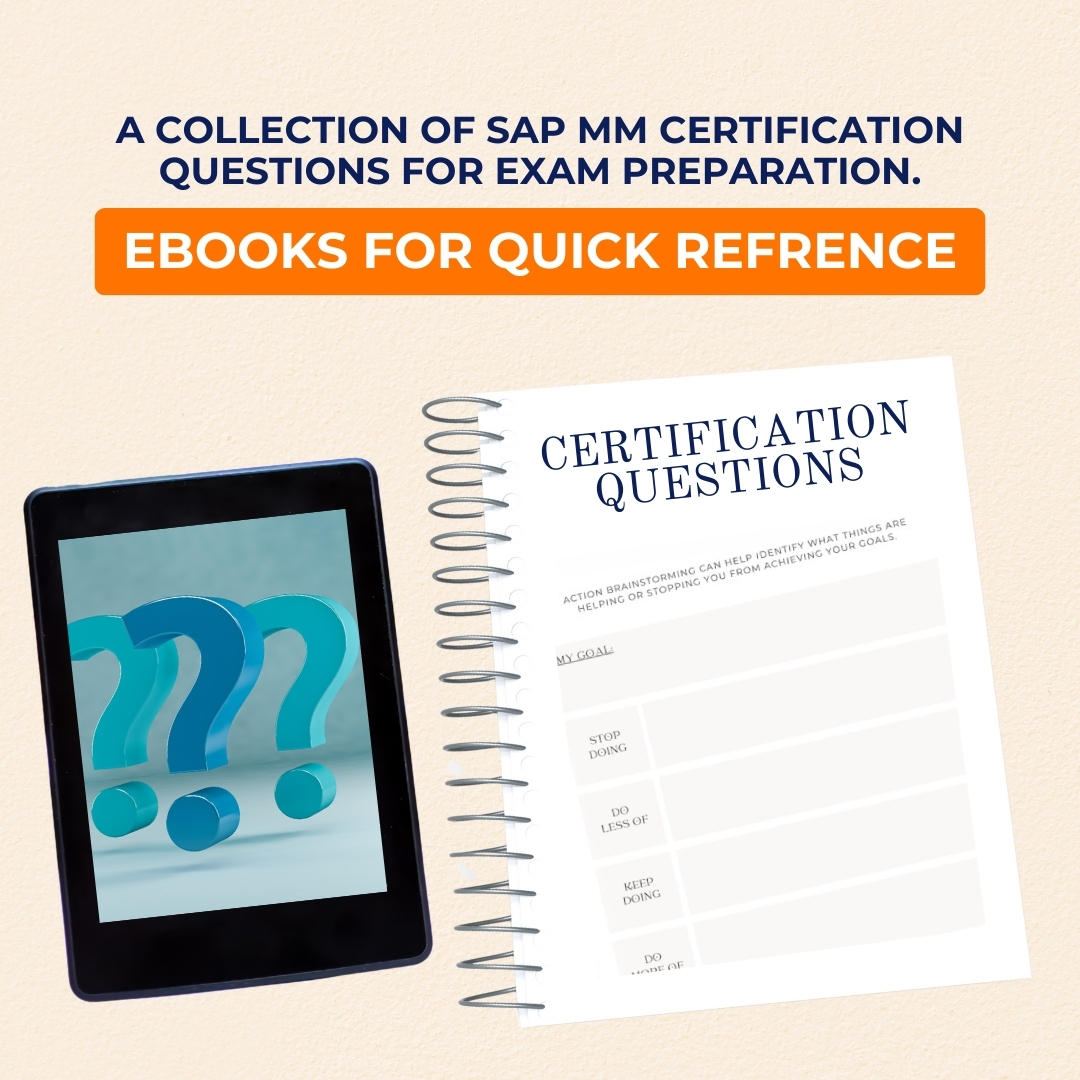
5000 INR Free
Bonus 2
Interview Questions
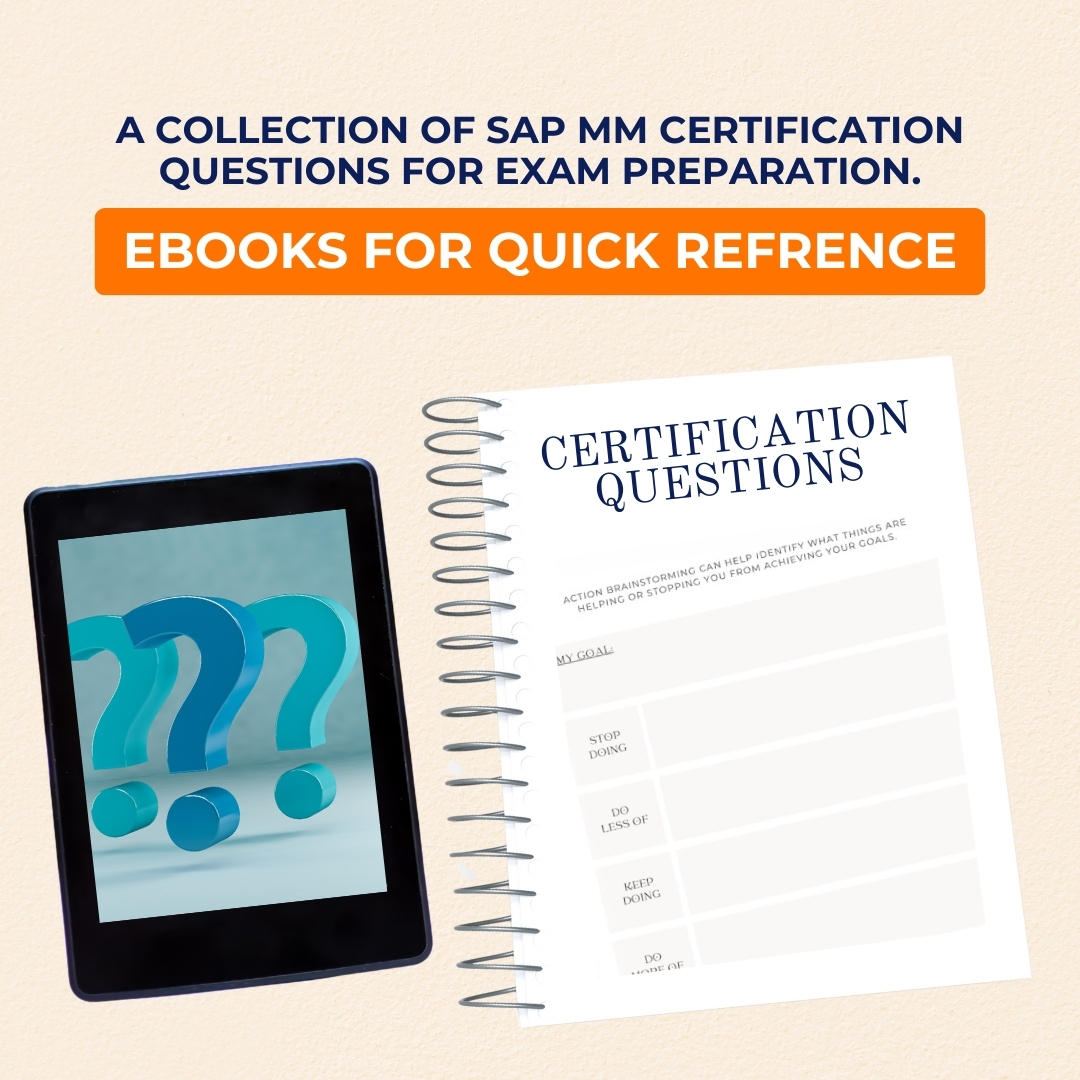
500 INR Free
Bonus 3
Configuration Documents
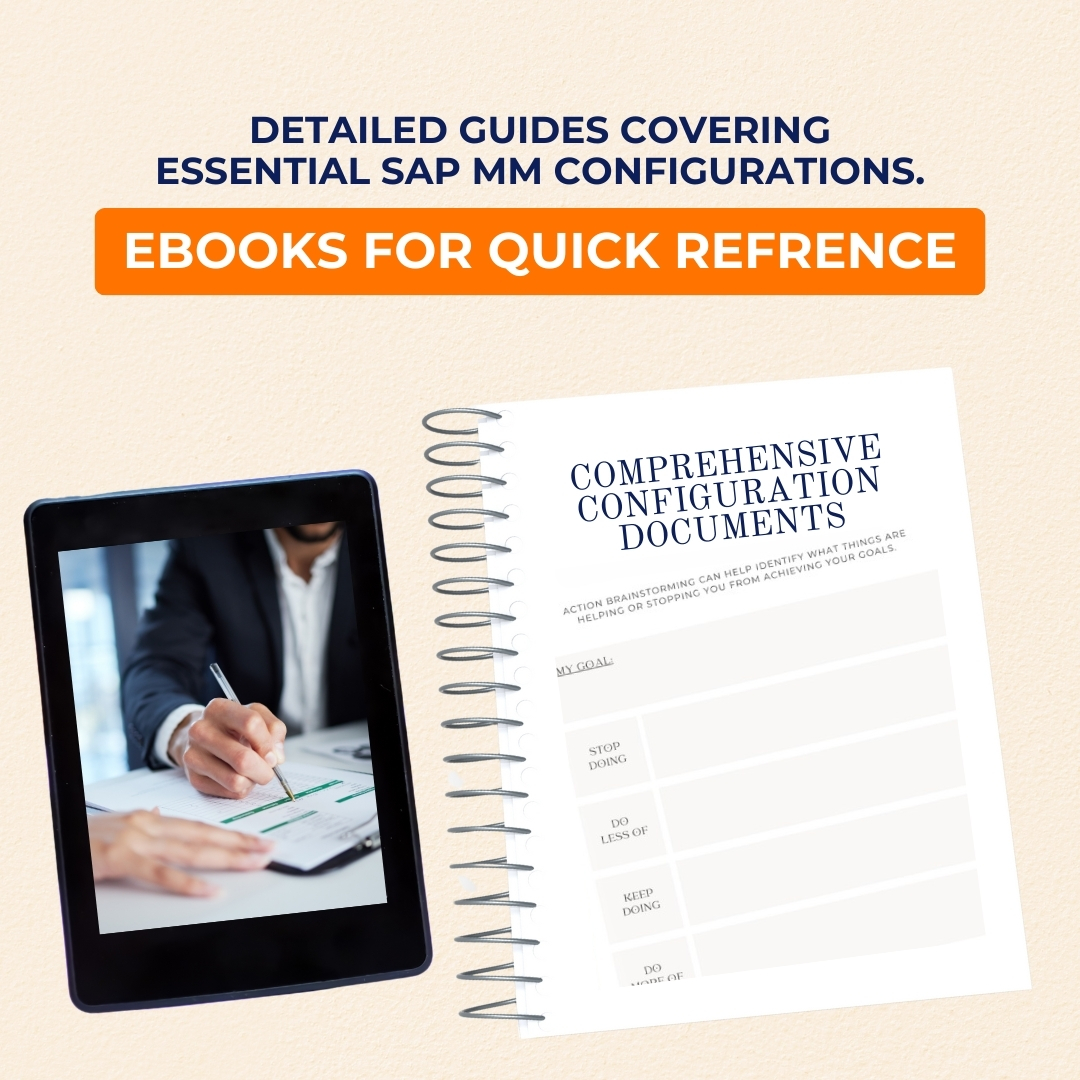
5000 Free
Bonus 4
Cheat Sheet
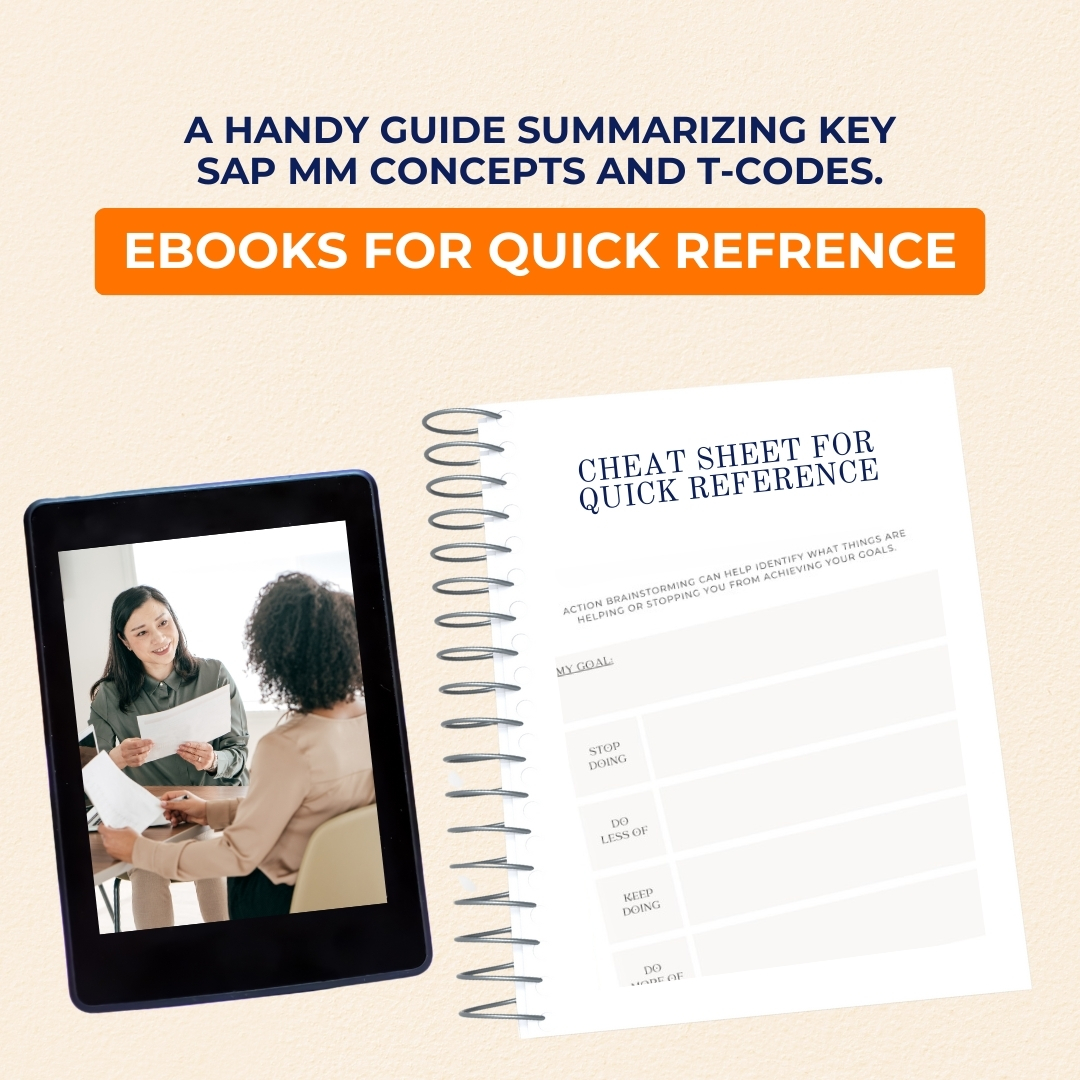
5000 INR Free
Bonus 5
Certification (4 Badges)
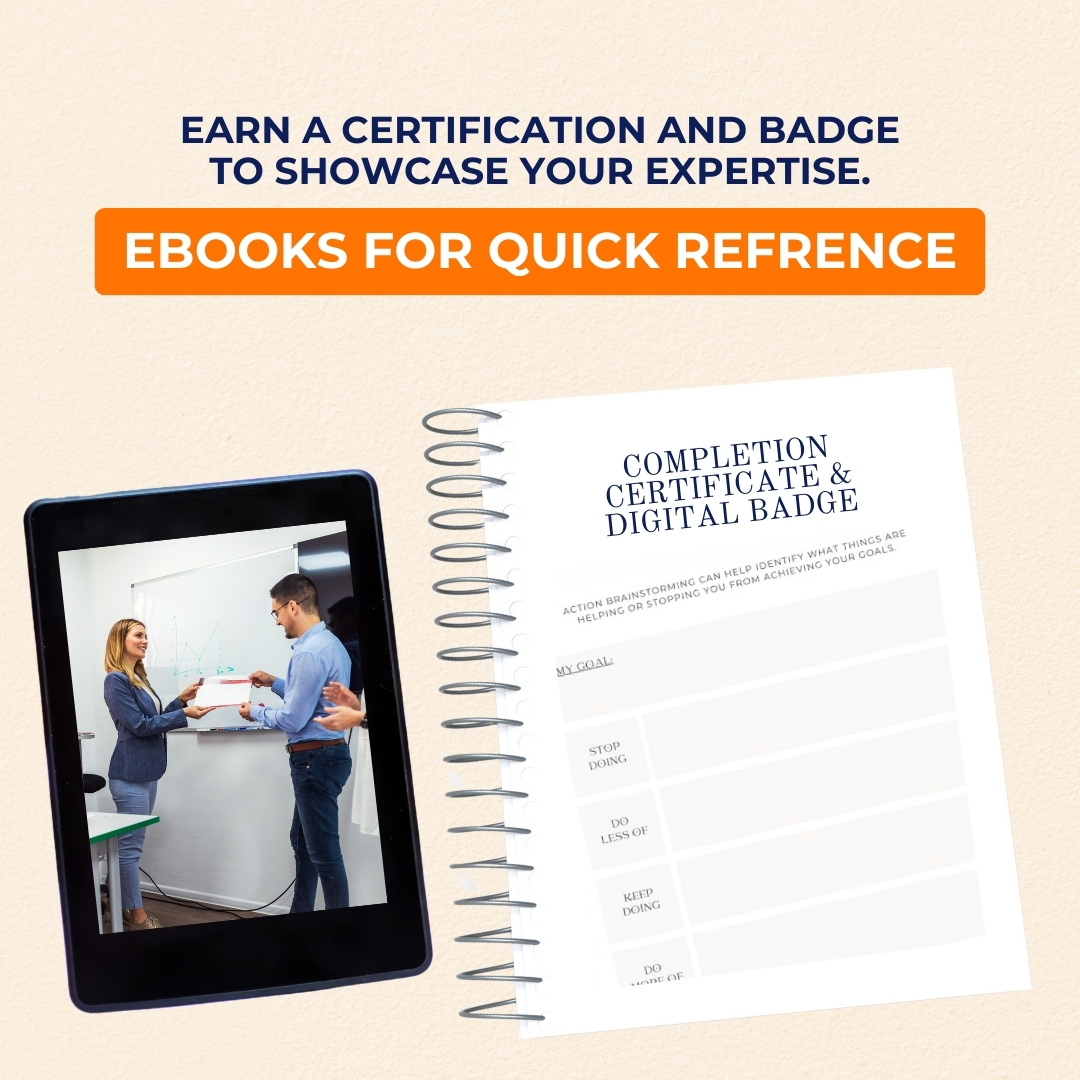
500 INR Free
Bonus 6
Monthly Q/A Session with Trainers
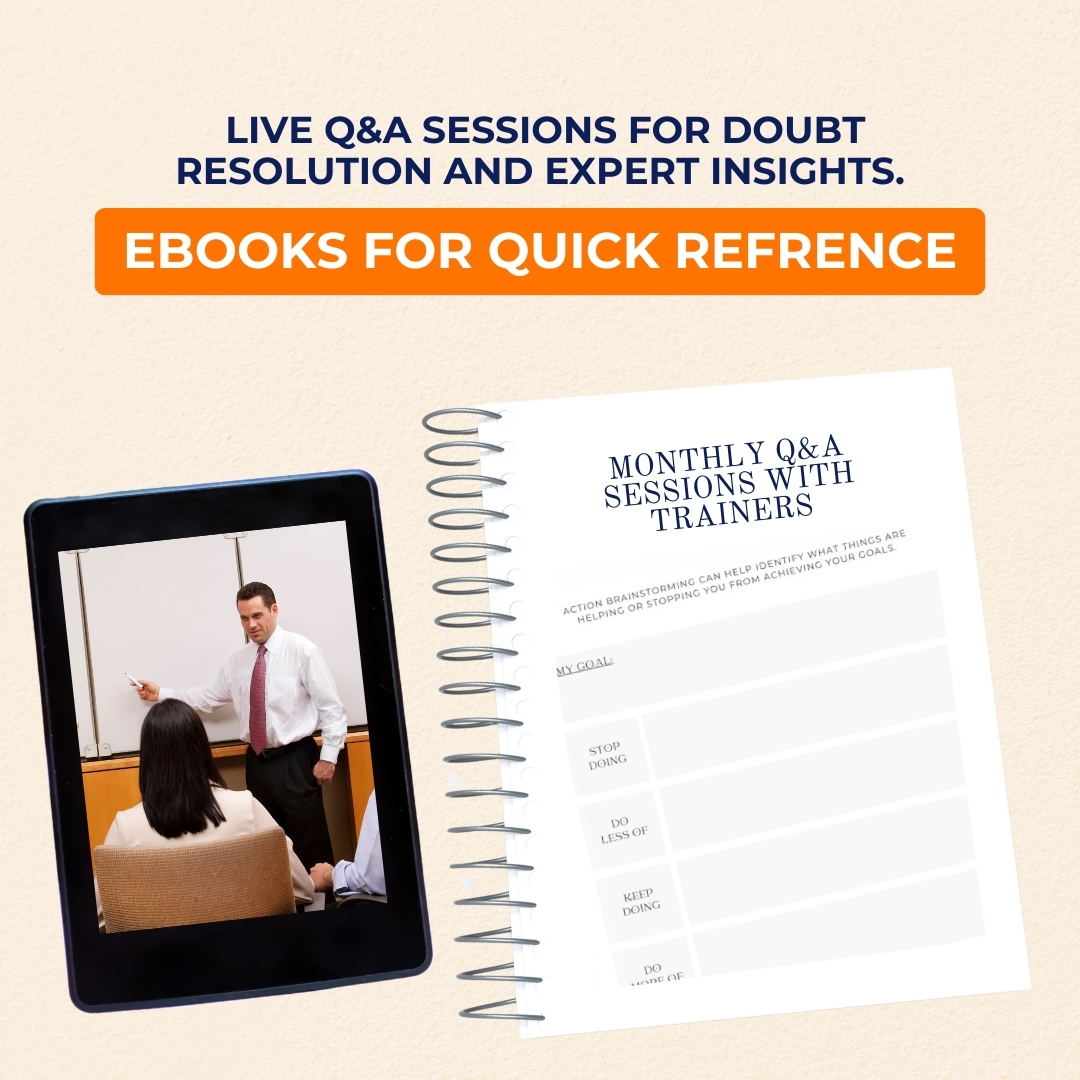
5000 Free
FAQ QUESTIONS
Get Complete ABAP Common Answers From Here
- What is SAP ABAP?
- What are Smart Forms in SAP ABAP?
-
What is the purpose of the Data Dictionary in ABAP?
The Data Dictionary (DDIC) is a central repository in SAP that defines and manages data definitions such as tables, views, data elements, domains, and indexes. It ensures data consistency and integrity across the system.
-
What is a BAPI?
A BAPI (Business Application Programming Interface) is a standardized programming interface that allows external applications to access business processes and data in SAP systems.
- What is an IDoc in SAP ABAP?
- Explain the use of ALV in ABAP?
-
What are Data Elements in ABAP?
Data Elements define the properties of a field (such as its type, length, and domain). It is a metadata object in the SAP Data Dictionary and is used to define fields in tables, structures, views, and so on.
-
What is the significance of NO-GAP in SAP ABAP?
NO-GAP is used in the context of the ALV Grid display to ensure that there is no gap in the columns when they are displayed. It is particularly useful when working with dynamic data where columns should align properly.